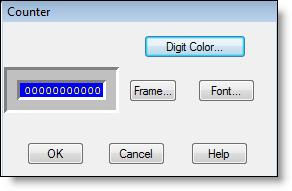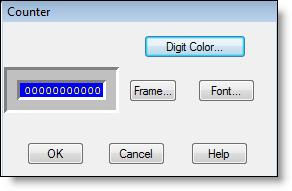
You are here: Building the Model: General Elements > Locations > Location Graphics > Counter Dialog Box
To edit the appearance of a counter, double click on the counter on the layout, select the counter and click on the Edit button, or right click on the counter and select edit. The counter dialog box allows you to choose the appearance of a graphic counter that is used to display the contents of a location. To change the digit color of the counter, click on the Digit Color button. To change the counter's background and border, click on the Frame button. The digit's font size and style may be changed by clicking on the Font button.